(an electronic post-it note)
Alas, the days of “sharing gems” are gone, replaced by the scribbles of a disheveled (but still statistics-obsessed) mind. But I figure I need to become less self-concious about sharing my writing, and what better way to start than sharing something that no one will read!
Anyways, I learned how to use a bunch of new tools this summer, and I might not work with them for a little while, so it seems worth jotting down some notes for future reference. But who knows, maybe future Kris will have found better workflows (or become a mathematician).
Writing
bookdown is a potential alternative to knitr-sweave for writing more involved
statistical reports. It seems to address the main limitations with plain rmarkdown that
had me still writing in .rnw – easy compilation to pdf, cross-referencing,
bibliographies, and actual latex preambles and math. To compile to pdf, use pdf_book();
you can specify a preamble and a bibliography package by including a section like this
in the _output.yml file,
bookdown::pdf_book:
includes:
in_header: preamble.tex
latex_engine: pdflatex
citation_package: natbibYou can include R images as usual by plotting within the code chunk. If you have a .png, you can write
knitr::include_graphics("figures/image.png")This is different from sweave, where you’d write \includegraphics{}. A
last tidbit is that a new alternative to xtable for including tables built from
R data.frames is kable. It’s main advantage is that it works even if you choose
to compile as an html document (instead of pdf) – xtable just generates the
latex code for a table.
Emacs
This summer probably had the highest emacs-commands-per-day learning rate since I first started (it helps to be around a bunch of very good emacs users). In no particular order,
- You can use MAGIT for git tracking. The main commands I ended up using are
C-x gopens MAGIT- Pressing
son unstaged files stages them,uunstages staged files. You can also stage and unstage blocks with the usualC-space C-n ... - Commit staged files by pressing
c cwithin the MAGIT window. - Push your current branch to origin using
P p. - Pull a branch from origin using
F p. - Create a new branch using
b n. It will prompt where to branch from and what to call it. Beware, this does not switch you to that branch. b blets you switch branches.- Use
mto merge a branch (andm mto merge with master). - Use
l lto view the full branching history. From here you can reset to a previous commit by moving the cursor to that commit and typingC-u x. - In the inevitable “I accidentally committed on master” situation, first
checkout a new branch (
b n, this saves the current work) then hard reset on master (l l C-u x) (see this).
- helm is nice for file system navigation (and
can be installed with the usual
M-x package-list-packages). - There’s a SQL mode which can evaluate code blocks in a SQL process in another
window (kind of like ESS).
- Use
M-x sql-postgresto start a postgres process in emacs. There are analogous commands for other databases. - To avoid typing in credentials each time you log in, you can put this in your
.emacs(with defaults filled-in),
- Use
(sql-postgres-login-params
(quote
((user :default "")
(password :default "")
(server :default "")
(database :default "")
(port :default 1234)))))- You can use
M-x replace-regexpto do find-replace with regexes. Two nice substitutions are are$and^– this will replace everything at the end and start of the highlighted block, respectively (e.g., you can add commas to the end of each line). M-;can comment / uncomment blocks.C-x r tcan be used to insert the same string across a block.C-_undos, andC-g C-_redos.- When editing markdown files, you can insert links with
C-c C-a l, cross-references withC-c C-a L, code blocks withC-c C-s P, and headers withC-c C-t {number #'s}.
Postgres
I hadn’t written much SQL before, so this was all new. Hopefully you won’t have
forgotten SELECTS and WHERE’s by the time you read this again, but there were
a bunch of smaller things that do seem worth writing somewhere.
- Creating indices will dramatically speed up joins. You create one on an existing
column using
CREATE INDEX index_name ON schema_name.table_name(column_to_index). You can drop it usingDROP INDEX IF EXISTS schema_name.index_name. Every once in a while, it’s good toVACUUMtables, to keep the database from bloating. - You can manipulate GIS data using POSTGIS.
- You can upload shapefiles to a postgres database using
shp2pgsql.
- You can upload shapefiles to a postgres database using
- You can get the latitude / longitude of the center a polygon (in a column called geom) using
SELECT ST_Y(ST_CENTROID(geom)) AS latitude
ST_X(ST_CENTROID(geom)) AS longitude
FROM schema.table;- You can check whether one geometry is within a certain distance of another using
ST_DWithin. - You can switch coordinate systems using
SELECT ST_Transform(ST_SetSRID(old_geom, old_coord), new_coord) AS new_geom. - You probably want to use 4326 for the new coordinate system.
- QGIS makes it relatively straightforwards to visualize spatial data in a database. Just right-click the postgres elephant in the browser panel and type in the login credentials. Then, you can visualize layers from the layers panel.
- You can use
to_sqlandfrom_sqlinpandasto fetch and save database tables without leaving python. For larger transactions though, it’s much faster to use\copyorpsql; odo also seems useful (though I never got around to using it). For more general operations,psycopg2andsqlalchemyare available. For example, for selecting rows that meet a condition, you could write (assumingparamshas the login info)
psycopg2.connect(params)
cursor = connection.cursor()
cursor.execute("SELECT * from %s.%s %s" % (
schema,
table,
filter
))
field_names = [i[0] for i in cursor.description]- To copy a database table to a csv, you can use
psql -F",", followed by the usual-h,-p,-U, and-doptions (host, port, user, database) you would use to login to the database. - You can dump a postgres table using
pg_dump(make sure to set the--no-ownerflag if you want to restore it on a new machine). - You can restore a postgres dump using
psql -f name_of_dump.sql. - Don’t try to store model binaries in a database not beacuse the database can’t handle it,
but because
psycopg2sometimes fails on the import (or export, I can’t remember). Instead, just load the path to binary in the database, and hope the link doesn’t go stale. - You can use
explain analyzeto check if what you were about to start would take until the heat death of the universe.
Luigi
We spent a while this summer writing an ML pipeline in luigi,
and it’s probably out of scope to write any detailed examples here. But a basic summary is
that each requires() method in a Task() class implicitly specifies a file / database
table entry that checks to see whether previosu steps have been accomplished. The output()
method specifies the file / table_update that dependent tasks will check to see if the
current task is complete. I say implicit because you just write the name of the required
tasks in requires(), and luigi knows to check for the file in each of those tasks’
output() method. Of course, the run() method does all the actually interesting
computation.
The only other points I can think of are
- It’s generally easier to touch logging files in a shared disk than to use the automatic table updates, because this gives more control over how names look (so you can experiment with “faking” added and deleted dependencies).
- It’s useful to have a debug-mode version of the pipeline that runs very quickly, because it can be tedious to debug a long running pipeline.
Docker
Dockerfiles are instructions for setting up Docker containers, which are like lightweight VMs. Dockerfiles have the feel of a bash installation script, except the environment is completely controlled (you know exactly what the OS is and which programs are installed). So, it’s more reliable to to share docker images than installation scripts.
docker pschecks the running containers.docker imageslists all the local images (which might not be associated with running containers yet).docker run user/imageruns an image from dockerhub, anddocker run imageidruns from a local image.- You can “get inside” a running container using
docker exec -it {docker process id} bash. - You can use
docker-compose rmto remove unused containers. - You can change the directory where images are built by changing the
DOCKER_OPTSenvironmental variable in/etc/. This is useful if you have one partition (/mnt/) with a lot more space than where Docker will usually save images.
There were a few points that tripped me up, so keep this in mind,
docker-composelet’s you run several containers that speak to each other through exposed ports. Make sure to run docker in-network="bridge"mode, note"host", if you want to use this (becausehostmode doesn’t support inter-container communication).- When you write a Dockerfile, changing users doesn’t change permissions when using COPY.
Misc.
screenisn’t so complicated after all. If you want to run something that will take a long time, log into the cluster, create a new screen usingscreen -S name-of-screen, start the process you want, and typeC-a dto detach the screen. Now you can log off the cluster, and it’ll keep on running. To see what is happening again, log back on and typescreen -r name-of-screen. You can see all the running screens usingscreen -ls, and you can remove old ones withscreen -X -S name-of-screen quit.- There’s a python package for sending geocoding queries to google maps.
- You can create new EC2 instances, RDS databases, and S3 buckets from here, though it’s probably better to stick with Sherlock while at Stanford.
- You can see the sorted disk usage usign
du -ch | sort -h, or to shame people for using too much space,du -sch | sort -h. - It’s helpful to setup aliases for cluster logins that you use all the time.
- You can see the few lines around grep matches using the
-Cflag, e.g.,grep -C 4 'search' .shows the 4 lines before and after each line containingsearch. - You can view all the processes matching some string using
ps -fea | grep name. - You can kill processes with specific PIDs using
kill -9 pid. - To view all the processes sorted by memory / compute usage, you can use
htop(instead of activity monitor). - You can’t just copy id_rsa’s and expect to have permissions – you need to use ssh-keygen.
- If you want to impress people with no effort, use
DTin Shiny. Actually, same comment applies to QGIS.
Sigh, my writing has become insufferable, but that’s OK, see paragraph 1.
Kris at 00:00